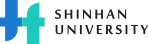Since March 2015, the University has provided its Wi-Fi service under the Wi-Fi name “shinhan_auth” or “shinhan_web” for the users on Campus 1 and Campus 2 so that anyone at Shinhan University can freely use Wi-Fi service. It also has “shinhan_guest” for the visitors
WiFi Service SSID Policy
- shinhan_auth
- It is a network that provides 802.1x authentication and data encryption for students to use by default, which can be used continuously without any additional configuration unless there is an O/S re-installation or change of the terminal.
- shinhan_web
- This is a network for web authentication that is provided temporarily for users who have difficulties in access to shinhan_auth. After connection, users are required to enter user ID and password through a web browser for authentication. However, it is recommended to use shinhan_auth whenever possible because authentication is required each time, and wireless data is not protected.
- shinhan_guest
- Visitors are allowed to use the wireless internet for up to 4 hours. Visitors enter the employee number, mobile phone of staff to visit, visitor's name and mobile phone number to visit after connecting to shinhan_guest and request authorization for approval. Then a temporary access ID will be texted to the visitor's mobile phone, allowing the visitor to use the wireless internet.
Wi-Fi User Authenticated ID and Password Usage Policy
Students can use the Wi-Fi service with the ID and password registered in the Integrated Information System. However, the password that does not meet the following constraints cannot be used as the authentication password for the Wi-Fi service, so please change the password in the Integrated Information System for the Wi-Fi service in common.
User Password Authentication Constraints
If the password contains a space or “:”, an error occurs when Wi-Fi authentication occurs. Please use the Wi-Fi service after configuring and changing the password except for the above special characters in the Integrated Information System.